本篇为Python时间运算的详细机制探讨,快速运用Python的datetime进行时间运算请参考一句话快速进行python时间运算
我们先来看一张图:
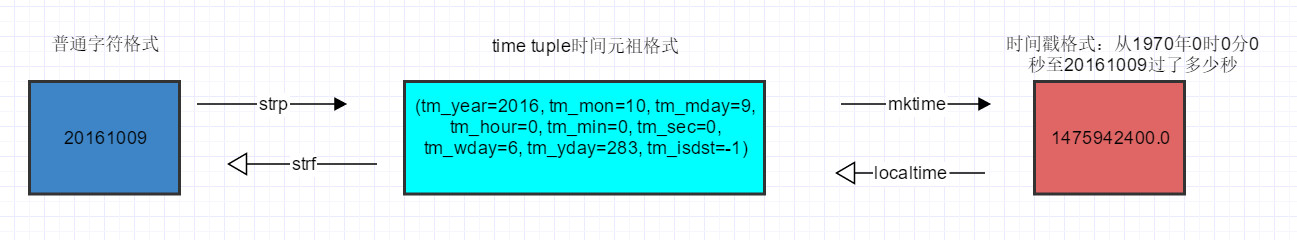
|
|
下面按照从左至右再至左的顺序分布讲解,首先导入时间模块;
|
|
- 1 通过
time.strptime()将普通字符时间转换为时间元祖,注意这两者在转换时需要指定字符时间的格式(%Y%m%d这里只用到了年月日);
|
|
- 2 通过
time.mktime将上一步的时间元祖转换为时间戳,也就是1970年0时0分0秒到20161009的0时0分0秒为止,过了多少秒;
|
|
- 3 通过
time.mktime将时间戳转换为时间元祖;
|
|
- 4 通过
time.strftime将时间元祖复原为普通字符时间,同样注意需要指定字符时间的格式。
附:字符时间常用格式
|
|
